Review: The New Lockly Vision Elite Smart Lock Makes Expensive Video Doorbells Redundant

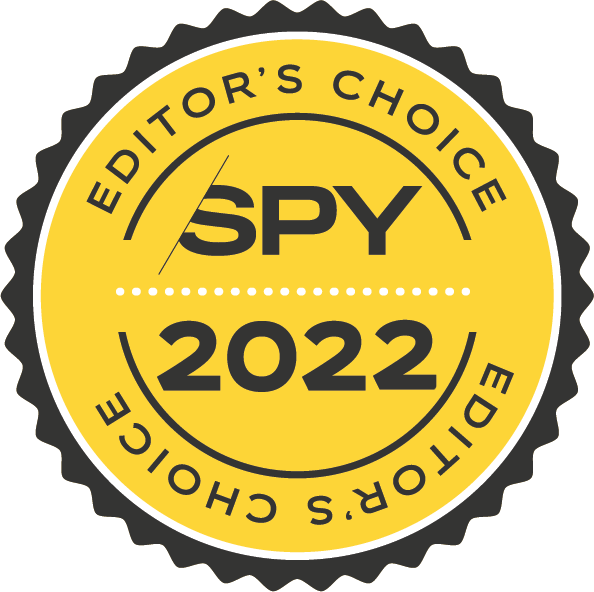
SPY Editor’s Choice products meet our strictest selection criteria. After testing this new Lockly smart lock for ourselves, we were thoroughly impressed with its smart security features, ease of installation and video capabilities. Keep reading for our in-depth review of the Lockly Vision Elite smart lock.
There are lots of smart locks and video doorbells for sale in 2022, and we’ve tested a lot of them for SPY readers. Lockly specializes in making premium smart locks for customers who aren’t afraid to pay a little more for enhanced security, and we’ve featured their products in our smart lock shopping guides before. Last year, the company released the award-winning Lockly Vision smart lock, a hybrid video doorbell and smart deadbolt. It’s the kind of obvious combination that will leave you asking, “Why don’t all smart locks come with a video camera?”
Today's Top Deals
Anker's #1 Best-Selling Portable Charger & Power Bank Is Now Just $15 — 58,000 Reviews Don't Lie!
This Citrus Juicer Has 35,000 Reviews and Is Now Under $15 for Prime Members
We Loved Testing Bowflex's Adjustable Kettlebells, and Now They Have a Perfect Rating on Amazon
On July 20, the company released the Lockly Vision Elite Smart Lock, which improves upon the original Lockly Vision by adding new features such as motion detection, solar charging and night vision.
Lockly sent SPY the new Vision Elite for testing, and I recently removed my existing deadbolt and installed the Lockly smart lock in its place. After a week with this advanced smart lock, I’ve got some beans to spill. Read my review of the Lockly Vision Elite to learn about my experience and whether or not the smart lock is worth the purchase price.
Read More: 7 Useful Things You Didn’t Know Smart Locks Could Do

Buy: Lockly Vision Elite at Best Buy $499.99
The Lockly Vision Elite Review: At a Glance:
Quick Specs:
Exterior Assembly 2.83 x 7.01 x 1.44 inches / Interior Assembly 3.14 x 7.79 x 2 inches
Fingerprint ID
HD Video Camera with Live View
Auto Lock
Two Batteries
Two Keys
Voice Assistant
Pros:
An excellent smart lock with added security features and solar charging
Rotating pin pad to keep code secure
Fingerprint scanner is convenient and easy to use
Digital Log records when, who and how the door was unlocked/locked the door
Night vision and motion detection have been added to the camera
Cons:
Video doorbell two-way communication a little clunky
Range of view could be better on video doorbell
Lockly Vision Elite Review: Easy Setup and Installation
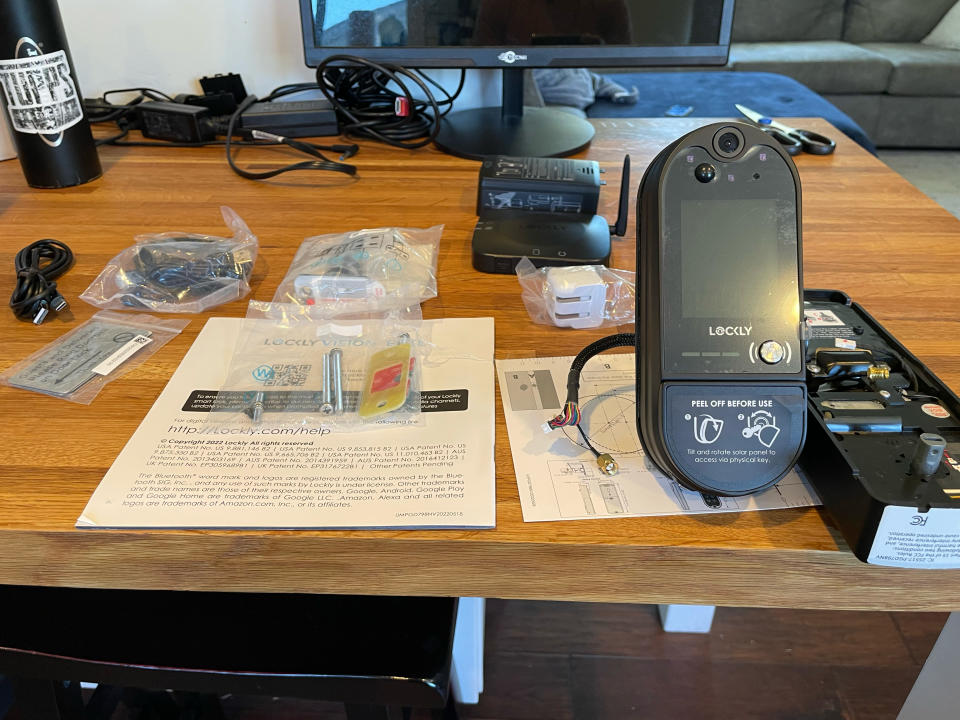

Out of the box, I was impressed by how hefty and sturdy the Lockly Vision Elite felt. This was the exact opposite feeling I had when I reviewed the Switchbot Smart Lock. I’ve reviewed quite a few video doorbells and smart locks for SPY, and this was one of the easiest installs I’ve done so far.
As intimidating as the Lockly Elite looked to put together, the installation was rather straightforward. After removing the existing deadbolt, I followed the instructions in the booklet manual that came with the smart lock, as the QR code instructions took me to a web page that said the instructions were unavailable. The instructions and pictures made it easy to assemble the lock, although some of the parts had mislabeled lettering compared to the booklet (the faceplate was marked part K, but was called part D in the instructions). Nevertheless, the pictures made it easy to dispel any confusion.
Read More: The Best Wireless Home Security Cameras

Fortunately, the Lockly Elite lined up perfectly with my previous deadbolt, however, some may need to adjust the size of the deadbolt hole with additional drilling or alligator sawing to ensure it is the correct diameter and distance away from the door frame. I found the trickiest part of the installation was fitting the wiring in the casing so the case can fit flush with the door.
The most time-consuming part was charging the batteries. Honestly, that should be the first thing the instruction manual tells you to do because I was more than halfway through the installation and had to wait for the battery to charge before I could use the lock.
Pro tip: charge the battery right out of the box!
Once the Lockly Elite is properly installed, you need to connect the wireless transmitter to your router (this is for the video doorbell) and test the lock with your phone which connects to the device via Bluetooth. You’ll lock and unlock the door a couple of times to ensure that the deadbolt moves smoothly. Again, I had no issues and was ready to rock and roll. Beyond the battery charging, the whole installation probably only took an hour to an hour and a half.
Loaded With Smart Security Features

The Lockly Smart Lock comes with a number of physical security features that I found handy. For starters, the digital pin pad on the touch screen randomly generates the numbers inside of each circle (see picture above) every time the display turns on. That security measure makes it incredibly difficult for someone to figure out your pin code just by watching.
While testing all of the security features, the biometric finger scanner quickly became my preferred method to unlock the door when I’m outside. It’s simple to use and when you place your finger on the scanner, a light below the pin pad turns green to let you know your fingerprint is accepted and the door is unlocked. If not, the light will illuminate red. If anyone inputs an incorrect pin pad code, fingerprint scan, or tries to tamper with the deadbolt, a notification is sent to your phone about the failed attempts or suspected tampering.
I also liked the auto-lock feature and the ability to adjust the timing of it within the app. You can choose to have the door lock as soon as you close it, 10 seconds to 5 minutes after, or customize the time up to 18 hours. This feature can be helpful for someone who forgets to lock doors when they leave.
They even provide two keys, which I felt was a generous touch, considering all the keyless ways to open the lock. However, the keys are useful if someone prefers a physical key or in the absolutely rare circumstance the power goes out and the battery simultaneously dies. Although this is not likely to happen as the key entry has a solar-powered panel to continuously charge the battery and keep the lock operational.
The lock gives me a sense of added security that my previous deadbolt, or even the Wyze video doorbell that I previously reviewed earlier this year, didn’t provide.
Testing the Lockly App and Features
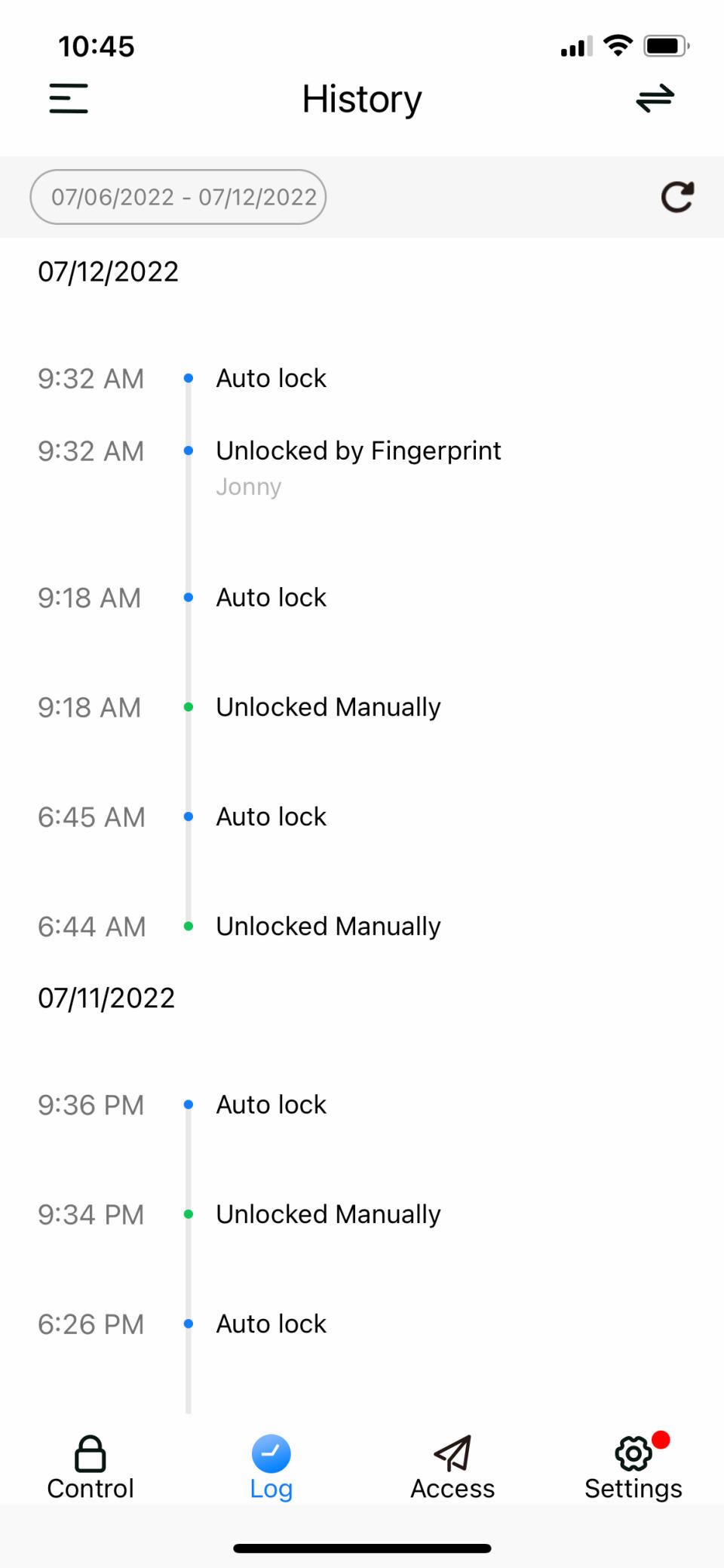
The Lockly app has a ton of great features, such as providing one-time use codes, and is easy to navigate. The home screen has a list of all connected devices — in my case, it’s only the front door lock. Within the app, there are multiple tabs that I found useful. The “control” tab allows you to see the live stream from the doorbell camera and lock and unlock your door. The “log” tab gives a complete breakdown of every time the lock was used and also which mechanism was used.
For example, If it was unlocked physically by twisting the knob from the inside, the log displays the time and will read “unlocked manually.” If the door was unlocked from the outside using the fingerprint scanner it will say “unlocked by fingerprint” and list the name of the person who unlocked it (since you need to input a name with each fingerprint saved to open the lock, but more on that in a minute).
When someone enters the door using the touchscreen keypad the log records it as “touchscreen locking,” and when someone rings the doorbell, it saves a recording of the video doorbell which you can view right in the log, and labels it as “incoming call.” I found the log to be a really neat and clean record of the times the door was opened and closed.
The “access” tab allows you to add trusted users, provide eBadges to outside users, issue one-time-use codes and save multiple fingerprints. Here’s a quick breakdown of each:
Access Code – Add trusted users and give them access to open the lock with their own digital key code. You can add and remove these permissions at any time.
eBadge – Provide a person with digital access to the lock via the Lockly app. After they download the Lockly app, they can then close and open the lock with their phone. But you can choose to revoke the eBadge at your discretion, which will remove any access for the person who received the eBadge.
Offline Access Code – You can provide one-time codes that have customizable durations of use. Codes can be used for a specific period or have it be a one-time-use code. This is a great resource for those using the lock for an Airbnb property or to provide someone like a dog-walker or plumber a one-time use code that will expire after the door unlocks and locks.
Fingerprint – You can add multiple fingerprints of other individuals to biometrically unlock the Lockly Elite (this is my preferred method to unlock the door when I’m coming in). This is a great option for families.
You can also hook up Lockly to your existing Alexa or Google Assistant hub and control the lock with your voice.
A Great Smart Lock, But a More Basic Video Doorbell

The Lockly Elite has a video doorbell, but it’s important to note that it’s a smart lock with a video doorbell, and so it doesn’t have all the capabilities you’d get with the very best video doorbells. I had some trouble setting up the new motion detection capabilities, and the field of view isn’t as wide as I’d like, at least compared to the Wyze Video Doorbell. However, the Lockly Vision Elite does offer some notable enhancements over the previous generation that justify the higher price tag.
Lockly says that it added the following features to the video camera based on customer feedback:
Night vision up to 15 feet
1080p video resolution
A wider field of view
Solar charging features
When the doorbell rings the notification on my phone comes in as an “incoming call” from the Lockly app and gives the option to “answer” or “hang up”, treating the doorbell camera more like a video call. By default, the smart lock is set to lock after you open and close the door. My girlfriend stepped outside and had to ring the doorbell because she forgot her passcode and we had yet to set up her fingerprint. I “answered” the call, but it took a few seconds for the audio to connect. I started speaking before actually connecting. And I could see her mouth moving before the two-way audio connected on her end. It was a little clunky, but it still worked.
The Verdict: Should You Buy The Lockly Vision Elite?
Feeling safe and secure is one of our basic needs as a person, but there is nothing basic about the Lockly Vision Elite Smart Lock. After testing the Lockly Elite on my front door, I thoroughly enjoyed the experience. I found all of the advanced security features useful and although the video doorbell leaves something to be desired in terms of motion detection, I would absolutely buy this lock for my home, and it would be a must-have if I had a rental or Airbnb property.
The app makes it easy to lock and unlock the door when you are inside the home. The ability to provide guests with limited access codes that you can schedule or select as one-time use only makes the lock even more resourceful. The Lockly Vision Elite smart lock is worth the investment for your home’s safety and convenience.
Where To Buy the Lockly Vision Elite
Currently, the Lockly Vision Elite is only available for purchase at Best Buy. Previous generations of the Lockly Vision line are available via retailers such as Amazon.

Buy: Lockly Vision Elite at Best Buy $499.99
Alternatives To Consider: Lockly Vision
As we said in our Lockly Vision Elite review, we would definitely recommend this smart lock, especially for people with second homes or investment properties. However, we know that the $500 price tag might give you pause. As an alternative, you can purchase the Lockly Vision, originally released last year, for $399. You’ll lose some of the new features described above such as night vision, motion detection and solar charging, but this smart lock still represents a major upgrade over your average deadbolt.

Buy: Lockly Vision Smart Lock $419.99
More Top Deals from SPY

 money
money 