Lenovo Chromebook Duet review: A surprisingly solid tablet experience
But it's much better as a laptop.
I’ve never reviewed a Chromebook quite like this latest one from Lenovo. The Chromebook Duet, first announced in January, defies most Chromebook trends. It’s one of the few convertible tablet devices that can run Chrome OS, at a time when the utility of such a tablet is questionable at best. At the same time, it’s a throwback to the days when Chromebooks were primarily cheap, small, low-powered secondary computers.
The Chromebook Duet certainly is inexpensive, starting at $279 with a detachable keyboard included. (The model I reviewed costs $299.) It’s also small, with a 10.1-inch screen. Given the lack of an Intel processor, I had serious concerns about whether its performance would be sufficient for my workflow. But after spending some quality time with this tiny device, I came away impressed by what Lenovo pulled off here. That doesn’t mean I’d want to use it all day though.
Hardware
Even though Lenovo said it considers the Duet a Chromebook first, it clearly does not have a traditional laptop form factor. At its core, the Duet is a tablet with a 10.1-inch screen -- but the fact that Lenovo includes a keyboard case in the price gives the company some wiggle room on how it classifies the device. Unlike most keyboard folios I’ve seen, the Duet comes in two pieces. One magnetically attaches to the back of the Duet and has a kickstand that flips out for propping it up while the other attaches to the bottom via pogo pins and folds down to reveal the keyboard and trackpad. It’s a bit of an unusual choice, but it means you can prop up the Duet to watch videos without needing the keyboard attached, which amounts to some extra flexibility.

The Duet tablet itself feels well-made for such an inexpensive device. It’s similar in size to Apple’s basic 10.2-inch iPad, though it does have a noticeable camera bump on the rear. The back has a two-tone blue-and-gray color scheme, which gives it some much-needed visual flair. Unfortunately, the sticker at the bottom, filled with FCC ID info, bar codes and an Energy Star logo, among other things, detracts from the experience -- but how much time do you spend looking at the back of a tablet, anyway?
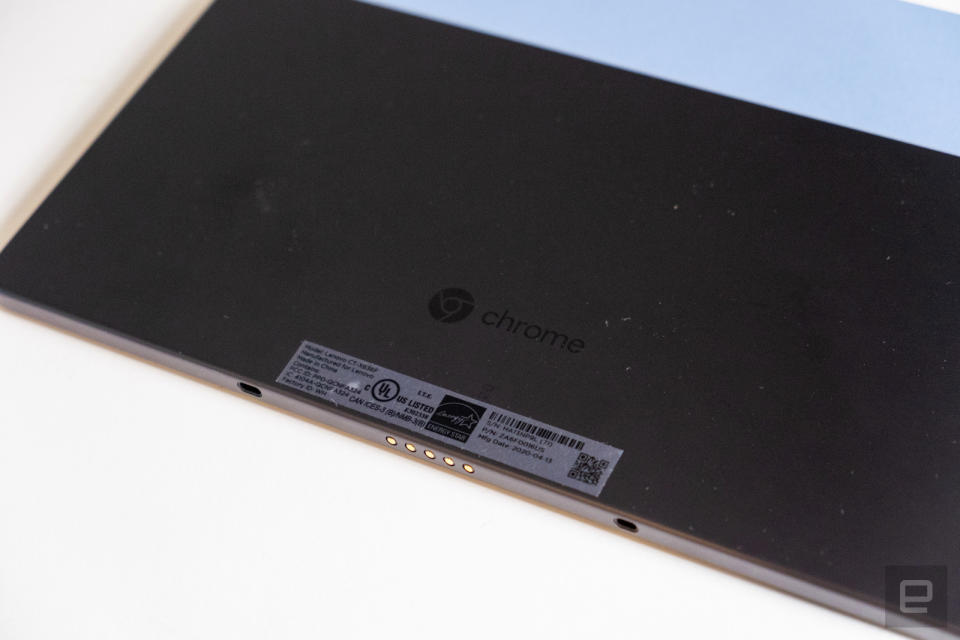
Moving around to the front, you’ll find the bezels around the 1080p touchscreen aren’t exactly razor thin, but they’re totally acceptable for a device in this price range. The screen itself is reasonably sharp, and though the brightness rating of 400 nits isn’t going to make for a great outdoor experience, it was bright enough for me unless the sun was shining directly on the screen. The touchscreen is mostly responsive too, though performance can slow down if you’re trying to do too much. (More on the Duet’s overall performance later.)
When it comes to the Duet’s cameras, it’s obvious Lenovo used lower-quality parts to keep the cost down. That’s fine, as the eight-megapixel back camera is best thought of as a document scanner more than anything. It’ll take a photo in a pinch, but there’s little dynamic range and details are quite soft. It’s better than the front-facing two-megapixel camera though, which is a nice throwback to 2012. That said, it works OK for video calling, which is really all it needs to do to be useful.
Rounding out the device are two speakers that point upward when you hold the Duet in landscape with the camera up top. They’re nothing to write home about but work well enough for casual video viewing or hearing various alerts. I wouldn’t want to do much extended listening with them, as they pretty much lack a bass presence, but they don’t sound terrible. On the right side, you’ll find the power button, a volume rocker and a lone USB-C port.
There’s no other connectivity on the Duet, nor is there a traditional headphone jack, something you can find on just about every other Chromebook. Sure, USB-C or Bluetooth headphones work fine, but leaving the headphone jack out of a budget device like this is bad form, as someone spending less than $300 on a computer probably isn’t going to want to buy new headphones to use with it.
A quick note on the different configurations Lenovo is offering. There are only two: The base $279 model includes 64GB of storage, or you can double that to 128GB for $299. I’ve never used all that much internal storage on a Chromebook, but given the tiny price difference, I see no reason not to spring for the extra space.

Keyboard and trackpad
For starters, I have to give Lenovo props for including the keyboard in the box with the Duet. Basically, no tablets include a keyboard these days, even ones like the Surface and iPad Pro that market those devices almost exclusively with a keyboard attached. Even though Chrome OS works much better in tablet mode than it used to, it’s a platform that’s far more useful with a keyboard and mouse, so this accessory is perhaps even more essential here than it is on an iPad.
Using the keyboard itself is a mixed bag though. The width of the keyboard is just about identical to the Smart Keyboard Apple built for the 9.7-inch iPad Pro back in 2016. Apple only stuck with that size for one year before increasing the iPad Pro to 10.5 inches, which meant the keyboard got just big enough to be truly comfortable. The reason I bring up this comparison is that Lenovo had to make some major compromises to fit a keyboard into this limited space, and it makes things tough for extended typing sessions.
The biggest problem is easily the size of the non-letter keys on the keyboard’s right side, including delete, semicolon, quote, dash and so forth. Lenovo made many of these half-size, which makes them difficult to hit reliably. I’m surprised at how often I use the quote key, and I missed it far more than I would have liked while writing this review. As with all smaller keyboards, this one has a learning curve, but I never felt as comfortable on it as I did even on the small iPad Pro keyboard I mentioned earlier. That keyboard has full-size quote and backspace keys, which made a big difference for me.

The main letter keys are big enough to comfortably type on, which was a relief, but I do wish there was slightly more space between the keys. Again, going back to my iPad Pro keyboard, the letter keys are a bit smaller, but the extra space between them makes it easier for me to hit the right one. The trackpad, meanwhile, is also small but responsive and reliable. You know going into using a device this small that the input experience is going to be a compromise, but the trackpad was effective despite its small size. The keyboard, on the other hand, is too small for anything but casual use. I got used to it and typed most of this review on it, but I certainly wouldn’t want to do that again.

As a “laptop”
If I’m going to get any work done, I need a keyboard, so I mainly used the Chromebook Duet with its keyboard attached. I’ve explained the pros and cons of that keyboard, but even with its small size I was able to use it for hours at a time to get through my usual workflow. That said, I made some changes to how I usually get things done to accommodate the Duet’s small screen and weaker processor. Mostly, that means I ran fewer apps at once and leaned heavily on Chrome OS’ new virtual-desk feature.
My browser window, Slack and TweetDeck all got their own space while I kept a fourth open for apps that didn’t need to be full screen, like Todoist, Keep, Telegram and YouTube Music. I’d close out of those when I didn’t need them rather than let them run in the background as I might have done on a different computer. It took some getting used to, but once I found the setup that worked for me I was able to be nearly as productive as I would be with a bigger screen.
Of course, it’s not something I’d want to do for 10 hours at a time, but it certainly worked a lot better than I expected. The screen is sharp and bright enough, but the bigger surprise was how the Duet held up with its MediaTek processor and 4GB of RAM. For the most part, multitasking was fast enough, and I didn’t experience a lot of slowdowns or hiccups during music playback. That said, tabs reloaded pretty frequently when I navigated away from them due to lack of memory. It’s not a computer that I’d want to push continuously for a long time, but it’s totally usable for basic tasks.
As for the battery, it was another highlight. It didn’t quite make Lenovo’s predicted 10 hours in a battery test that looped an HD video downloaded to the Duet’s local storage, but eight and a half hours isn’t bad. And it seemed to actually last longer in my normal routine: I hit that 10-hour mark a few times during the workday.

As a tablet
Thus far, Chrome OS tablets haven’t exactly caught on. There have only been a few, but software issues have primarily kept them from being worth a recommendation. The Chromebook Duet is different for a few reasons.
But first, here’s a quick breakdown of the good and bad. On the plus side, Chrome OS naturally has the full Chrome browser, which makes this a solid browsing machine. And the 1080p screen, while not the sharpest around, is certainly good enough for binge-watching sessions. The small size means the Duet isn’t the best machine out there for long work sessions, but it’s ideal for tablet usage. Indeed, it’s about the same size as Apple’s basic 10.2-inch iPad.
That said, I wouldn’t recommend the Duet if you’re just interested in a tablet. The app situation remains a problem, as most Android apps simply don’t scale well for a larger screen. Given that the basic iPad can often be found for as little as $250 and has hundreds of thousands of tablet-optimized apps, that’s a better option for dedicated tablet users. But for basic browsing, video-watching and a little bit of casual gaming, the Duet can get the job done. That said, the lack of a headphone jack on this device is still a huge bummer, especially in the context of using it to watch movies.
The competition

If you’re looking for another Chrome OS device with the Chromebook Duet’s strange set of features, I’ll save you the trouble: It’s one of only a couple Chrome OS tablets. One of those is Google’s own Pixel Slate, which had software bugs and was wildly overpriced when it launched. However, last year Google gave it a significant price cut, all of a sudden making it pretty affordable for the quality of the hardware. It has an excellent screen, powerful internals and good battery life. But even though it’s cheaper now (starting at $500), that price doesn't include a keyboard. (Google was offering one bundled with the Pixel Slate for a while, but it’s sold out now.) Obviously, the Pixel Slate is more expensive than the Chromebook Duet, but if you’re looking for more premium, powerful hardware, it’s worth exploring.
As for options more in the Duet’s price range, there are many, many inexpensive Chromebooks out there. Seriously, check out the many options Google lists here. Sadly, most of these have fatal flaws like terrible, low-resolution displays: Many inexpensive Chromebooks have 1,366 x 768 resolution panels, which isn’t nearly as sharp as the 1080p screen on the Duet. That said, Lenovo itself has another new Chromebook coming soon, the IdeaPad Flex 5. We haven’t tried it yet, but with an Intel processor, HD display and decent RAM and storage options, it could be a good option. It’s more expensive than the Duet (starting at $359), but with a 13-inch display, you’ll get a more comfortable screen and keyboard.
Another option, if you’re not dead-set on a Chromebook, is Apple’s base iPad. It starts at $329 but is often on sale for about $250. Sadly, that doesn’t include a keyboard, so you’ll need to shell out another $159 for that to get the same experience. But the iPad is faster, better designed and has far more apps available. If you’re dead set on Chrome OS, this won’t work, but if you want a great tablet experience, the iPad is still the one to beat.

Wrap-up
To be perfectly honest, I did not expect much out of Lenovo’s Chromebook Duet. Usually a price this low means there will be some dealbreaking compromises, but that’s not the case here. The screen is solid, battery life and performance are better than I expected for the price, and Chrome OS works better on tablets than it did a year ago. The keyboard is tiny, but at least it’s included! For only $279, it’s easier to forgive the Duet’s faults, like the uncomfortable keyboard and occasionally sluggish performance. It’s not a workhorse meant to be used all day, but for casual couch computing and something you can easily take with you on the go, the Chromebook Duet makes a surprising amount of sense.

 money
money 