I ditched YouTube TV for Hulu + Live TV —and this is my biggest complaint

Cord-cutting service YouTube TV's recent $8 rate increase pushed me to Hulu + Live TV. I've tested all of the best cable TV alternatives before, most thoroughly back in 2021, but Hulu's option was always my third-place finisher.
Sling TV was cheaper, YouTube TV was more polished. Now, I had to go. A lot of time had passed, so why not give it another chance? Especially when it's $3 cheaper and gives you Hulu and Disney Plus (I could not care less about ESPN Plus) for free.
What I've come to realize, though, is that I really wish Hulu could simply copy YouTube TV in one key way.
Hulu should copy YouTube TV's home screen

I primarily open Hulu for Live TV, and I always feel Hulu doesn't really appreciate that. Every time I boot it up, I get a fresh reminder that it's more than just a live TV service, with ads for Hulu shows I don't care about like How I Met Your Father, and I roll my eyes. I keep thinking about how YouTube TV's home screen made it easy for me to find the channels and shows I was opening it for.
Maybe I'll be less annoyed when Hulu shows I care about, such as The Bear season 2, debut. It's not like Hulu only has shows that bore me, it's one of the best streaming services, and offers a lot of content.
If you don't use Hulu with Live TV, I'd love to get your guess on how to get to the TV guide from the home screen.
Even though I've primarily used Hulu for its live TV, the app has consistently shown non-live TV content in the top carousel. Heck, on Tuesday, the carousel was used to try and sell me the Max streaming service (which I already have) as a Hulu add-on.
This leaves me clicking and poking to find the channels I want. YouTube TV and Sling TV didn't have this problem, because they are just about live TV. If you don't use Hulu with Live TV, I'd love to get your guess on how to get to the TV guide from the home screen.
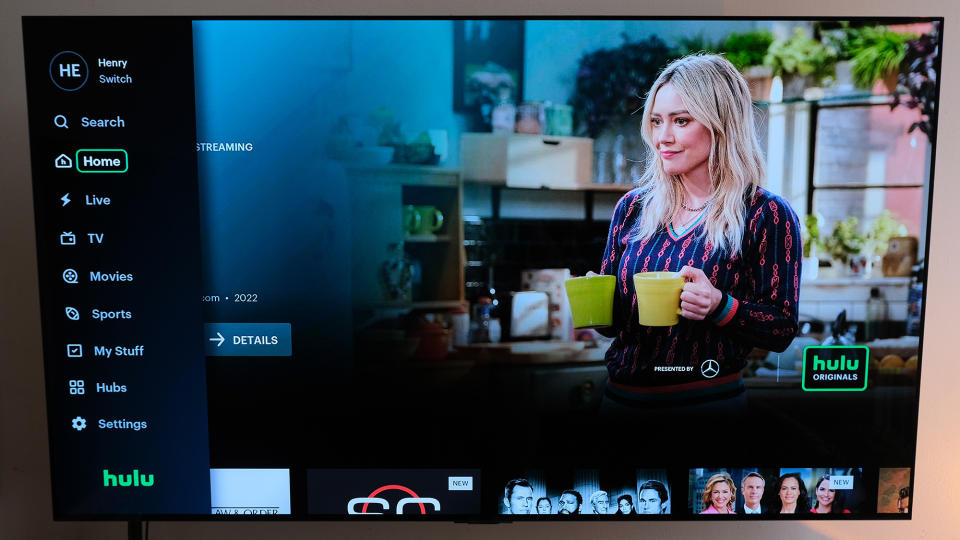
There: you have to click to the left, to open up the menu, and click Live. Maybe Hulu's design team thinks I'll find what I want in that slightly obscured bottom row. If that were the case, though, I'd think that row would be completely visible, and easier to read.
Then, after clicking Live, I have to click down to open the guide, as the Live button just sends you into a channel (often the last opened one).
By contrast, the YouTube TV home screen is blissfully simple. It has a grid of options for what's on now, and the Live tab at the top shows you the TV guide. It's focused.

YouTube could have made the same mistake that Hulu did, by making YouTube TV a section of the YouTube app (though it tried this when Roku banned YouTube TV). But YouTube's team knows that their apps need more space.
Hulu's decision makes some sense, I'll admit. Your subscription does get you Hulu content and Live TV content. I would just rather have a way to get greater focus on Hulu's Live offerings, without wading through its on-demand content.
Other Hulu + Live TV annoyances
In my first week with Hulu + Live TV in 2023, I've also found some other problems. Twice, so far, I've seen content buffer. The first happened during a less-important moment of WWE's Friday Night SmackDown, but it was especially annoying during the Game 4 Celtics vs. Heat live stream. I'll see how Hulu's stability lasts over.
For those who want to check my tech, I am streaming on the Ethernet-connected Roku Ultra (2020) and an Ethernet-connected Apple TV 4K (2022).
Getting this during an ad break on TNT during the Celtics vs. Heat game ... this stinks. pic.twitter.com/CZ6LLaavksMay 24, 2023
Then, I had a really weird issue watching the aforementioned NBA playoffs game on my laptop. I was trying to rewind, but it wouldn't let me, as I got stuck inside an ad break. This shouldn't be happening for live TV content, and I hope this is a bug, not a feature.
Outlook: I want to like Hulu with Live TV, I really do
Don't think I'm nit-picking for the sake of it. Hulu + Live TV is the budget-friendly option that I would hope is a permanent solution — at least during F1 season when I don't want to pay $60 for Sling Orange & Blue. That package has a meager 50-hour DVR cap that is too small compared to Hulu and YouTube's unlimited cap.
Right now, I could live with this interface, even though it has more friction. Were the buffering to keep buffering? Well, then I'd have another decision to make.

 money
money 